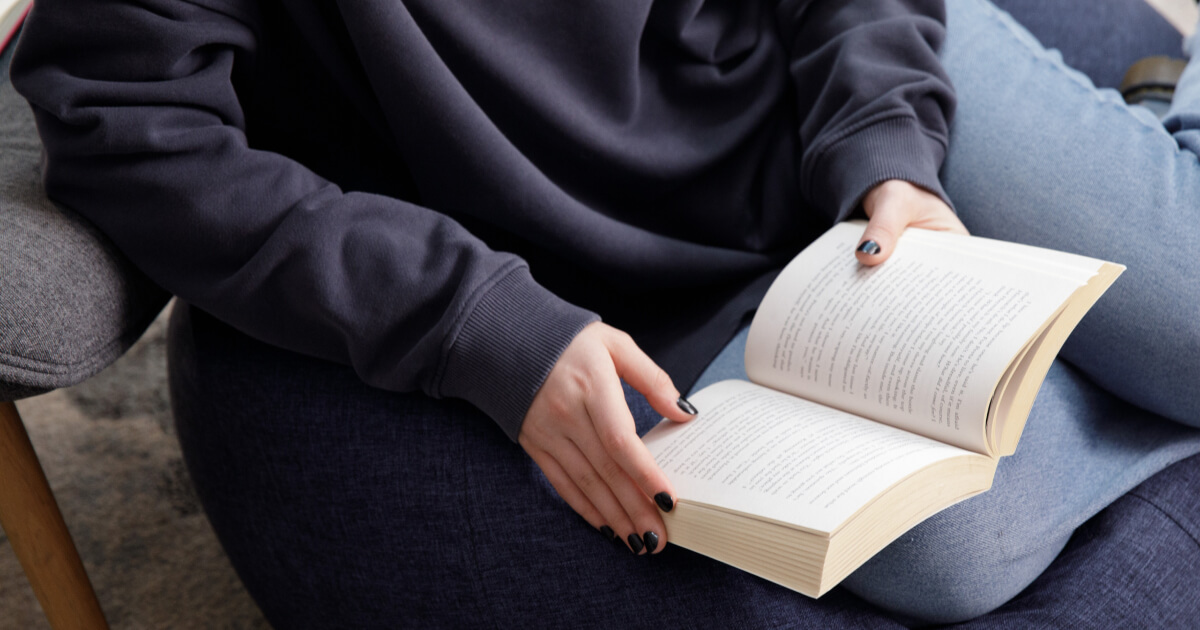
Dealing with unknown words in the text
- Reading
- Vocabulary
- Activities
- Tips & Strategies
- Methodology

23.01.2024
Every teacher has experience of managing a large group of learners online. Therefore, every teacher knows how challenging it might be to create the possibility for every student to practice in all the fields of the language.
Grade University has decided to share our vision on how to make the most of your online ESL teaching experience by implementing breakout room usage.
A breakout room is a distinct virtual area created to promote group communication in webinars, classes, or meetings. It's frequently used for private gatherings or as a backup space in case the main event gets too packed.
The most popular platform with this feature is Zoom. Therefore, we are going to base our examples on this exact platform.
It’s hard to believe but using breakout rooms does take your lessons to a new level. We are going to look through some advantages of implementing this feature in your lesson plan.
The main session is overcrowded for an effective communication practice even if you have only 6–7 participants.
First of all, they can’t talk at the same time.
People will have to take turns and use a lot of precious time.
Secondly, focusing your attention in an online space works in an absolutely different way.
In Zoom, it’s easy to get distracted while listening to five other students’ opinions. And as soon as the student feels distracted or bored, all the practice goes in vain.
Finally, there definitely are more active and more introverted students in your class.
For some of them, it is a real challenge to raise their hands and make some mistakes in front of the whole group. Even if nobody judges, it is difficult.
The solution to all of these problems is using breakout rooms. By creating a certain number of them, you get a more private space that is much more comfortable to practice speaking, play group games, etc.
By splitting the class into groups you create a much more engaging and active atmosphere while still caring about the psychological state of each and every student.
Also, it is unlikely that students will get a chance to sleep, eat or clean their house during the lesson, as there are only two or three of them and the task needs to be done!
Last but not least, students do enjoy working in breakout rooms.
They make more reserved and freer communication possible. And by changing partners from time to time students really bond with each other, which is a pretty hard task for an online class.
Improve your online teaching skills
Still, despite all the advantages, you need to follow some rules in order to make this practice effective rather than chaotic and confusing.
Before implementing rooms into your lesson, you need to decide why it is beneficial. Is it drilling that would be done more effectively if the room was created? Do you want to make a freer practice more fun?
Using breakout rooms should serve some purpose and facilitate some needs like any other thing that we do while teaching.
In Zoom you can use manual or automatic distribution of the participants. Do you want to create some specific pairing according to the topic, level, interest, age, etc. or does it really matter? These are some good questions you’d better answer before the start.

Best board games for teaching and learning English
Find outStill, you need to remember that for many students studying online is a great challenge and something out of their ordinary comfort zone. Give clear instructions and support your students until they understand how everything works. This is especially relevant when it comes to breakout rooms, as the participants of the conference should undertake some steps that might be a bit confusing for people with low digital literacy skills.
To assist your students with that, you need to become a Zoom pro, so take your time and practice using all the features. Clarify how to turn on the timer in the breakout rooms for your students to see how much time they still have for the task. Learn how to turn off the voice that informs the participants about the recording every time you enter the breakout room.
Technical planning is as crucial for an ESL teacher as any other type of planning.
Nowadays, turned-on cameras have become a sign of politeness, attentiveness and engagement. However, you don’t always have to enter your breakout rooms with your camera on.

On the contrary, turn it off so as not to distract your students from the conversation or task. The thing is that some students might feel shy or less comfortable talking while the teacher is watching. But if you don’t turn on your cam, chances are they won’t even notice you. Meanwhile, you can monitor and take all the notes for delayed error correction.
However, if the student decides to talk to you directly while you are in the room, it’s better to be seen.
To sum up, breakout rooms can become an extremely useful tool and an integral part of your teaching routine. Follow other Grade University’s tips to make the most of your lessons!
Arina Kravchenko
Author
Teacher of General English & IELTS
Comments
Leave your comment