
How to prepare a lesson plan?
- Tips & Strategies

14.11.2024
Since technology has become an indispensable part of modern education, which has drastically changed the way students access information and learning resources, the computer-based IELTS test has gained popularity.
The main reasons are that the majority of people are computer-literate users and the results can be received quicker.
Therefore, as teachers, our task is to prepare them for this format of the test highlighting all the subtle nuances.
For starters, let’s recall what the computer-based IELTS test is like.
If we talk about the content and the structure, it is identical to the paper-based format, which comprises four parts: Listening, Reading, Writing and Speaking.

Help your students score high in IELTS essays
Join our courseHowever, the major difference is the method of delivery.
Let’s look at each part separately:
Listening
The listening test is conducted through headphones, and students write their answers directly onto a computer.
By the way, there are only two minutes at the end of the test to revise the answers, so students need to know that they need to type their answers as they listen.
Reading
The texts are presented on the left half of the screen, while questions — on the right one.
It is possible to highlight anything students want in a text.
As for the time, students have the same amount of time (60 minutes), but they don’t need to transfer their answers onto the answer sheet as they answer immediately on the computer.
It means that they can have more time for reading.
Writing
Both writing sections 1 and 2 will be displayed on the screen so that students can switch from one to another and decide which task to start with.
The program they are writing at has a word count feature which is helpful to manage their writing.
Moreover, they can easily correct or edit whatever they want.
It is worth noting that students should be skilled in typing as time constraints are the same for both formats (60 minutes).
Speaking
Surprisingly, speaking may be conducted in both ways, face-to-face and online.
Therefore, it’s a good idea to expose students to both formats while preparing.
Common mistakes students make in the IELTS Listening section
Typing
It is a good idea to motivate students to practice typing alongside listening.
Many students find it difficult to multitask; thus, it is crucial to practise this activity because at the exam they will need to type their answers while listening to a recording.
For example:
Ask students to type the main ideas of recordings while listening.
This will allow them to practise and improve this skill.
Task types
Familiarise your students with all the task types so that they know how to deal with them in a digital format.
For example:
Many online platforms allow you to create quizzes with IELTS listening question types (e.g., multiple-choice, sentence completion, matching, map labelling, etc.).
Some of them are wordwall.com, Google Forms, Kahoot, Bamboozle and so on.
Use online resources
There are many reputable resources we can use to practise IELTS listening tests online.
Moreover, students will use online tools such as taking notes and a highlighter, which will be beneficial for them as well.
For example:
IELTS.org, Road to IELTS, IELTS Liz, and British Council IELTS.

7 tips for teaching IELTS writing
To the listTask types
Familiarise your students with all the task types so that they know how to deal with them in a digital format.
For example:
Create a digital full IELTS reading test or individual passages with various task types (e.g. matching headings, sentence completion, drag-and-drop, multiple choice, and True/False/Not Given) using wordwall.com, Google Forms, Kahoot, Bamboozle and so on.
Digital navigation
Expose students to digital texts so that they can practise scrolling, highlighting and making notes, which will improve their navigation skills.
For example:
Provide students with a digital text document and give them a task to find and highlight some specific information or answers to questions.
Then they can compare what they have highlighted in pairs.
It is a good idea to complete these tasks within a restricted time since this will prepare them to locate necessary information quickly during the test.
Time limits
It is crucial to train to manage time effectively while reading to complete the tasks within the allotted time.
After you introduce all types of tasks to your students, further try to restrict the time for each task.

Typing
It is pivotal to develop speed-typing and be accurate at the same time since during the test they will need to type at least 400 words in total.
Moreover, regular practice will help them avoid typos, as at the exam they are considered mistakes.
Typing games and exercises can be useful in increasing speed.
For example:
You can use these programs TypingClub or Keybr to help students develop speed and accuracy in typing.
This can be organised as a warm-up activity during a lesson.
Additionally, you may give them a task to type an essay, report, or letter within the recommended time.
Planning
Students must plan their writing, and it is essential to show them how to do that on a screen by using bullet points and listing.
For example:
Give students any topic for writing and ask them to create an outline of key points with explanations and examples they will use to develop their points.
Word count feature
Introduce this feature on the computer-based test so that they know about it and inform them that they need to monitor it.
Knowing how to use some keyboard shortcuts can be of utmost importance, as it will help them save time by copying and pasting pieces of text.

What challenges do students face in IELTS Reading section?
Find outPractice both formats
Conduct speaking mock tests regularly using recording devices to make students feel comfortable about them.
Organise online interviews using Zoom, Skype, or any other to simulate an online version of the Speaking part.
By doing these, they will be prepared for both formats.
Additionally, regularity can raise their confidence and reduce their anxiety level.
Stick to the format
Practise tests with test time constraints (11-14 minutes) so that students can see how many questions they can get in Parts 1 and 3, how to use 1 minute effectively for preparation and speak for 2 minutes continuously.
Encourage self-reflection, and peer-assessment and provide constructive feedback for them to know areas for improvement.
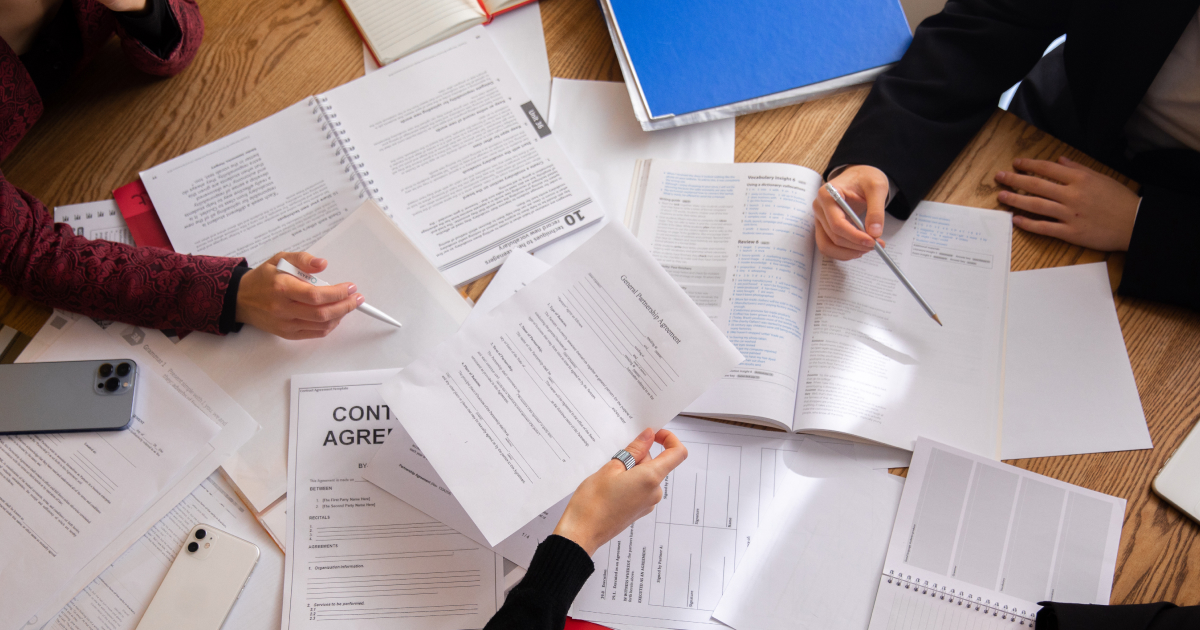
Introduce the test interface
Use official IELTS practice tests to show students how tools work and how everything is organised.
It will prevent them from worries and they will be able to get down to business instantly.
Set timers
The closer the test is, the more students must complete tests under exam conditions with time limits set.
It will help students learn how to manage their time effectively.
Focus on enhancement of students’ computer literacy
Students need to obtain the basic computer skills, such as using a mouse, speed typing, keyboard shortcuts, switching between different sections of the test and turning over pages.
Our task as teachers is not only to prepare our students academically but also to familiarise them with the format and interface.
Should students be prepared in the right way, they will excel in the computer-based IELTS and reach their goals.
Iryna Tychyna
Author
Senior Teacher & Teacher Trainer | General English, Business English, IELTS Exam Preparation
Comments
Leave your comment