
Top 5 Mistakes in CAE Writing
- Cambridge English
- Tips & Strategies

30.04.2025
There were times when grammar was something boring and uneasy to bring to your EFL classroom. Students felt frustrated and, frankly speaking, bored. Even though they might have understood that it’s something important for their progress.
But these times are over since the Internet took over our lives. Plenty of various tools that can make any lesson fuller and more engaging.
So, what advantages, if any, come with using extra interactive tools?
The first thing to highlight is convenience.
It can be used anytime and anywhere. Moreover, it’s a great helper for an online teacher. There is a perk for a face-to-face classroom: it will enhance students’ engagements and boost motivation.
Secondly, it will develop an important skill for any learner — autonomy.
Using online tools will give your students a sense of independence and an ability to work at their own pace.
Finally, it’s fun!
Who said that teaching grammar and practicing it with your students must be serious like a business meeting? Both adults and younger students enjoy clicking, tacking, and doing other stuff.
It’s a usual thing when a teacher presents some grammar in the classroom, but there is a chance that students might miss some details until they come back home to the lesson.
Another thing is that textbooks don’t contain a clear or structured grammar reference. In this case, some online platforms may help your students to refresh their memory or use some extra materials while they’re doing their homework.
Also, we need to remember that there are different learning styles, so it means that everyone is perceiving information differently.
A complete introduction to teaching English online
Here are some online resources that can be handy for you and your students: as a part of classroom explanation, individual or group practice or homework assistant to your students:
This platform is full of concise grammar rules with examples. What is more, all grammar is grouped by topic and within each there is a level differentiation. Also, the examples have the audio so your students will be able to listen to pronunciation as well.
Fee: the grammar section is free.
Everyone who learns or teaches English must have heard about the British Council at least once in their lives. This platform is packed with everything the learner and teacher need. Beside grammar explanations it is also accompanied by practice tasks so you can instantly see the result.
Moreover, you can always find printable versions of all materials that are suitable for face-to-face classes in this section. If you need some resources, inspiration, or methodological assistance check out the bunch of materials that can help you to deal with different challenges while teaching.
Another useful platform packed with various materials that can be used both in the classroom and as a self-study resource for students. The perk is that it’s based on authentic content, so it’s a great way to immerse the classroom in language.
Extra practice is also a must-have in the lessons. Especially if you teach online. The platforms usually give instant feedback with explanations. So, it’s really useful and beneficial both for you and your students. Among a great number of the websites consider to check the following ones:

Online Tools to provide language practice
Find out moreTop pick for those who are looking for a variety of practice and clear reference. Moreover, it’s got a bright, user-friendly interface and requires no extra fees. Again, there are tasks for all levels. You can use it in a classroom as controlled practice or extra tasks for homework — both ways will work.
This is another resource with rules and a number of graded grammar practices. It covers most of the essential grammar. As an option, use the explanation part for presenting grammar rules or as a self-study reference. It can be useful if you implement flipped classroom approach (preferably for more confident learners).
Another great resource full of different tasks and practice, including exam-like exercises. However, it’s not as interactive as the previous ones because there is no possibility to enter answers directly there. So, use the exercises as a base for your own quizzes and as a printed hand-out. The answers are provided after each exercise.
Of course, in addition to explaining and practicing the knowledge, it should be assessed to tailor the lessons and content and make the learning experience as effective as possible.
Use AI tools to create your own tasks or use additional materials from your textbook and make them interactive so students can complete them at their own pace. And, of course, it’ll save some time on checking.
Let’s not forget about formative assessment: online tools will save all the answers and even organize them into graphs or other visuals. Using this data, it will be easier to see the group dynamics or individual performance through the module or semester. More perks than you can imagine.
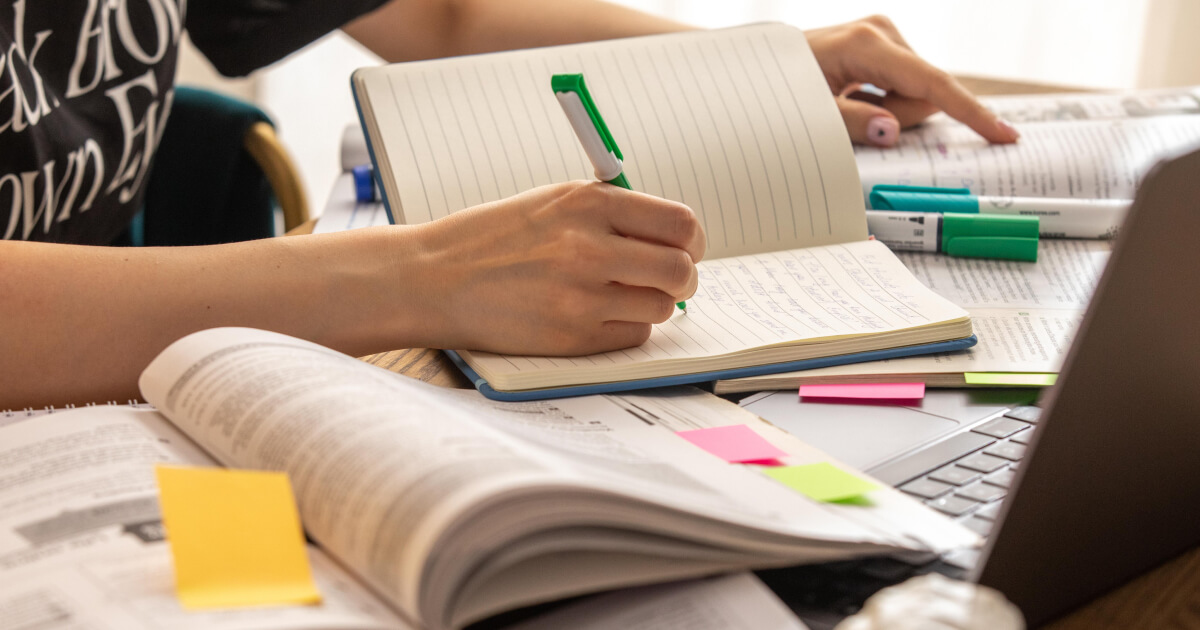
How to set aims for your lessons?
Find out moreBelow, you’ll find the platform I always use and all of them are student-approved. (I must admit that my students are picky users and put high standards)
On this platform, you can upload grammar tutorial videos and embed questions to check your understanding.
It’s great for self-paced learning as students can watch grammar explanations at their own speed and rewatch if needed.
Instant feedback feature allows teachers to track student progress and correct misunderstandings.
Engagement boost guaranteed: visual and auditory learning enhances grammar retention, making complex topics easier to grasp.
Classroom Ideas:
✅ Use grammar-focused YouTube videos (e.g., verb tenses, prepositions) and add comprehension questions.
✅ Assign students a flipped classroom activity where they watch a grammar lesson at home and discuss it in class.
✅ Create a grammar correction task where students watch a video and identify common grammar mistakes.
Check the tutorial on how to use it!
Use the grammar categorization to help students group words based on grammatical rules (e.g., verb tenses, parts of speech). It will be informative to you as a teacher as well to see how much your students know or remember.
It’ll boost critical thinking skills: encourage students to make connections between words and grammar structures. Add more communication by asking them to discuss the reasons why they think so.
This type of activity reinforces the link between grammar and meaning in context.
To wrap up, it’s just engaging and competitive that makes learning grammar fun through gamification.
Classroom Ideas:
✅ Create custom word sets where students group words into categories (e.g., irregular vs. regular verbs, countable vs. uncountable nouns).
✅ Use it as a warm-up or review game before introducing a grammar topic.
✅ Have students justify their connections, encouraging grammar discussions.
Teach grammar in context: help students practice parts of speech by filling in words based on grammar categories.
As I always say: “Grammar mustn’t be boring or too serious”. Enhance creativity, and use grammar in a fun and personalized way.
It can also help student to sharpen their error correction skills as they can analyze the final story to check if their word choices fit grammatically.
Collaboration enters here as well: students collaboratively build a grammatically correct story.
Classroom Ideas:
✅ Have students fill in blanks with specific parts of speech (e.g., adjectives, adverbs) and read their funny stories aloud.
✅ Focus on specific grammar topics (e.g., use only past tense verbs or modal verbs).
✅ Compare student-generated sentences and discuss why some choices work better than others.
If you want to try something different from wordwall(though, it’s wonderful), try these interactive exercises: create drag-and-drop activities, quizzes, and digital worksheets.
Students can work together on a digital board to solve grammar tasks.
It combines visuals, text, and hands-on interaction to reinforce grammar concepts.
What’s more, it can be used for different levels and learning styles.
✅ Create an interactive matching game (e.g., match the sentence with the correct verb tense).
✅ Use the board for sentence correction exercises where students drag and drop correct answers.
✅ Set up a grammar relay race where teams take turns completing a sentence with the correct grammar form.
Here we have another tool that engages visuals and allows teachers to design visually appealing grammar lessons.
Gamification is another positive thing: it supports interactive quizzes, escape rooms, and storytelling with grammar-based tasks.
In addition, teachers can create personalized grammar activities for different student levels.
Students can interact with grammar tasks at their own speed.
Classroom Ideas:
✅ Design an interactive "Grammar Escape Room" where students unlock clues by answering grammar questions correctly.
✅ Create a "Grammar Journey" with clickable slides explaining different grammar rules (e.g., tenses, passive voice).
✅ Use it for "Grammar Battles", where students answer grammar questions in teams to progress in a game.
My personal favourite because of:
Classroom Ideas:
✅ Create a "Grammar Quiz Battle", where students compete to answer grammar questions correctly.
✅ Use exit tickets to check understanding at the end of a lesson (e.g., “Identify the error in this sentence”).
✅ Assign self-paced grammar quizzes for homework or extra practice.
✅ Set up a "Grammar Poll" where students choose the correct grammatical structure and discuss their choices.
Here you can find more:
My second personal favourite because it provides teachers with various tools to assess and enage learnes (spoiler: games included)
Teachers can create grammar-based multiple-choice, open-ended, or drag-and-drop questions.
Features like team challenges encourage peer discussion on grammar rules enhance collaborative skills
The platform provides instant feedback & analytics, helps teachers track student performance and identify grammar weak spots.
Classroom Ideas:
✅ Grammar Challenges — Students work in groups to correct incorrect sentences or identify grammatical structures.
✅ Sentence Transformation Exercises — Create interactive tasks where students rewrite sentences using different tenses or voices.
✅ Grammar Exit Tickets — Use quick questions at the end of a lesson to check students' understanding.
✅ Peer Grammar Discussions — After completing a Classtime quiz, students explain their answers to each other.
There is so much more to explore and use over the Internet. Don’t be afraid to experiment and surprise your students. However, don’t forget that everything is efficient when used in moderation. Have fun and stay tuned for more!
Yulia Popyk
Author
Teacher of General English & Young Learners, Exam Prep
Comments
Leave your comment