
Planning a writing lesson
- Teaching qualifications
- Tips & Strategies
- Methodology

07.03.2025
The days when teachers spent hours marking notebooks are gradually becoming a thing of the past.
Modern technology is unlocking new ways to assess knowledge and track students' progress.
During the pandemic, online tools were not just a convenience but a necessity.
Today, they remain a vital part of education, allowing teachers to quickly access performance data, identify common mistakes, and provide students with real-time feedback.
Let’s explore the tools that can help you evaluate learning effectively and gain deeper insights into your students’ progress.
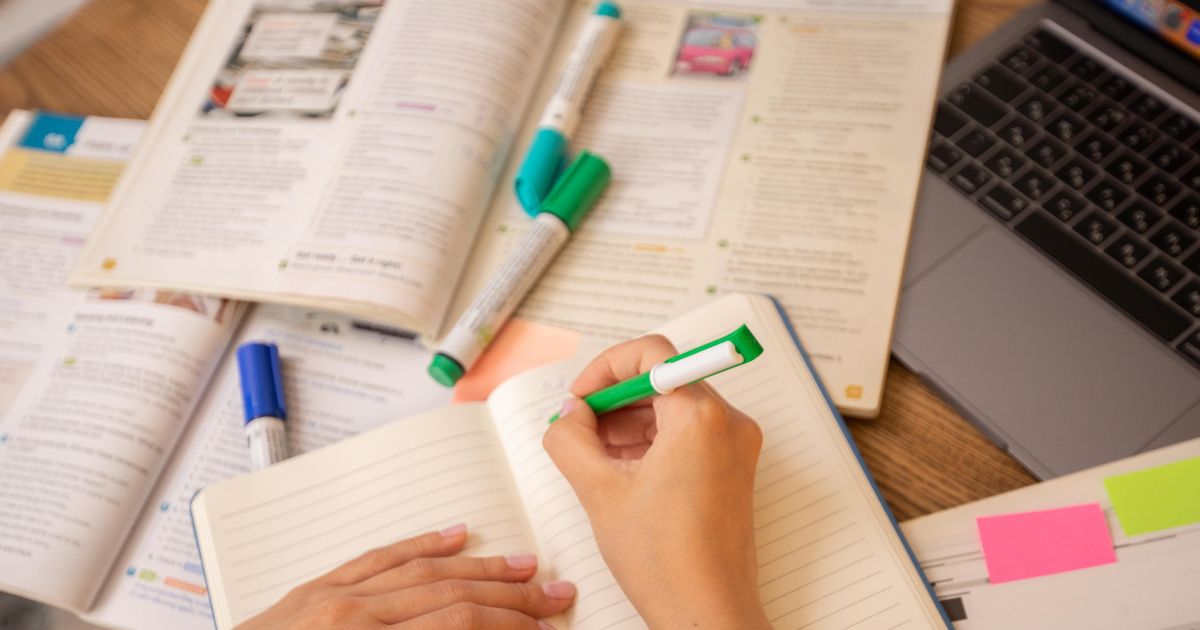
Become an effective classroom manager
Join our courseEnglish language teachers are increasingly turning to digital tools for assessment. But do online applications truly transform the way we evaluate progress?
Let’s explore their benefits and why they should be integrated into the learning process.
One of the biggest challenges for teachers is managing their time effectively.
Marking tests, analysing mistakes, and comparing results to track students’ progress — these tasks take up hours that could be better spent on more productive activities.
Automated marking significantly reduces workload.
Instead of manually checking dozens of tests, teachers receive instant results within seconds.
For example, when students take a progress test in a traditional setting, the teacher typically spends the evening marking, and mistakes are only discussed in the next lesson.
However, with automated assessment, students receive immediate feedback, allowing them to analyse their errors straight away.
Another key advantage is automatic results storage.
All test and quiz scores are saved within the application’s database, enabling both teachers and students to access them at any time without extra effort.
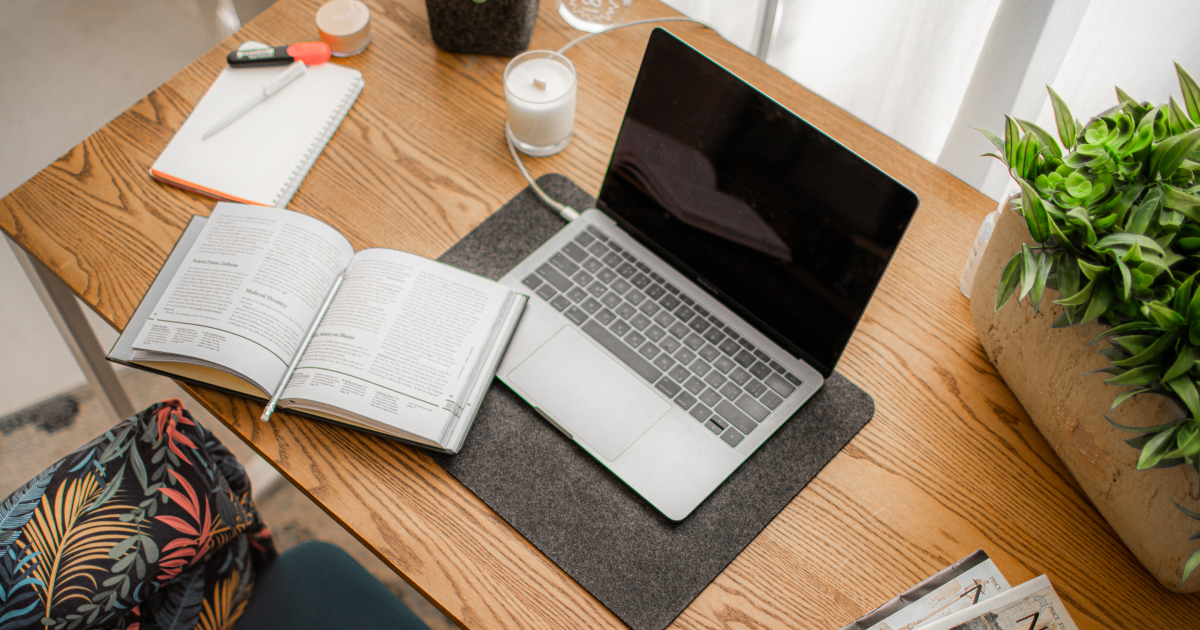
What is environmentally-based language teaching?
Find outModern assessment systems provide teachers with in-depth insights through detailed statistics.
They can identify which topics students grasp quickly and which require further reinforcement.
This enables the creation of personalised learning plans.
By recognising areas where students face difficulties, teachers can adjust their explanations or provide additional resources.
As a result, assessment moves beyond a mere formality and becomes an essential part of effective learning.
Assessment is always subject to human factors.
Fatigue, lack of attention, or subjective perception can influence the final outcome.
For instance, when marking an essay, a teacher may fail to notice a minor mistake.
Digital tools eliminate this risk as they operate based on strict algorithms.
12 Filler activities for online lessons
In the world of interactive content, traditional paper-based tests with answer sheets may feel outdated to modern students.
Introducing gamification can significantly boost their motivation to complete assessments.
For example, when students earn points for correct answers, compete with classmates, or receive virtual rewards, they become more engaged and eager to improve their performance.
Activities can go beyond text-based tasks and incorporate audio, video, and animations.
For instance, students might listen to a dialogue and choose the correct responses, form words from given letters, or even take part in mini-quests.
Quizlet is one of the most widely used apps for learning and memorising words, terms, and concepts.
It not only helps students practise vocabulary but also allows them to assess how well they have retained it.
To get started, simply create a set of flashcards with the necessary words, phrases, or grammar rules.
Students can then take a test or play a game to reinforce their learning. The app’s automatic answer-checking system provides instant feedback on their progress.
There are various testing formats available: Learn mode, Matching (where students pair words with their meanings), and Test mode.
A newly introduced feature, Blast, lets students compete to answer questions as quickly as possible.
You can use the free version, but Quizlet also offers a teacher subscription plan with tools specifically designed for educators.
This plan provides access to student performance analytics, allows teachers to remove ads for their students, and includes advanced creation features along with a comprehensive set of resources for lesson planning.
A free 30-day trial is available, after which the subscription costs £28.99 per year, equivalent to £2.42 per month.

Kahoot is undoubtedly one of the most engaging tools for students.
It turns quizzes into a game-like experience, where they answer multiple-choice questions, earn points, and compete for a place on the leaderboard.
This interactive approach encourages participation and adds a sense of excitement.
Creating a quiz is simple: set up a series of multiple-choice questions, launch the quiz online, and students can respond using their phones or computers.
After each question, you’ll see how many students answered correctly and which mistakes were most common.
After the quiz, you can download a detailed report that highlights areas where students struggled.
For example, after covering the Present Perfect, you could run a Kahoot quiz to test their understanding.
The results will immediately show who has grasped the concept and who may need further clarification.
Kahoot makes assessments feel like an engaging challenge rather than a formal test.
This app is designed to track academic progress in an engaging way.
Teachers can create a virtual classroom where each student has their own profile.
Points can be awarded for class participation, completed tasks, and positive behaviour.
Over time, students can exchange their points for classroom privileges, fostering a sense of motivation and achievement.
This system works particularly well with younger students, encouraging them to stay engaged and eager to learn.

Handy helpers for lesson planning
Read nowSocrative allows you to create and conduct tests, surveys, and quizzes in real time.
Students can complete them from any device that is convenient for them, while results are displayed instantly, making it easy to identify which questions caused difficulties.
Socrative supports a variety of question types, including open-ended and multiple-choice questions.
It also features a "Space Race" mode, where students compete against each other in their knowledge of the material.
Once a test is completed, Socrative automatically calculates the percentage of correct and incorrect answers, highlights the most challenging questions, and provides individual performance reports for each student.
This tool significantly saves time — there is no need to mark tests manually, as the system does it within seconds.
Socrative offers four pricing plans: Free, Essentials, Pro, and Organization.
The Free plan allows users to create up to five quizzes, conduct activities for up to 50 students at a time, use one room, and access reports from the past 30 days.
It also includes automatic grading and basic access to Socrative AI.
The Essentials plan (£9.99 per seat per month, billed annually) includes everything in the Free plan but removes the limit on the number of quizzes and allows simultaneous use of up to five rooms.
The Pro plan (£16.67 per seat per month, billed annually) expands these features by enabling activities for up to 300 students at once, allowing access to 30 rooms, providing full access to Socrative AI, and supporting video embedding in quizzes.
Adapting to the Alpha Generation’s Learning Style
Edpuzzle is an innovative tool that enables teachers to assess students’ understanding through video lessons.
Since many students retain information more effectively through visual learning, integrating videos into lessons enhances comprehension.
You can use any video (from YouTube, TED-Ed, or upload your own), embed questions within it, and then track how students engage with the content and what mistakes they make.
This makes it easier to determine whether they have understood the material.
Edpuzzle is also an excellent resource for homework — students can study new topics at home, allowing teachers to focus on practical application during lessons.

Digital Skills Every English Teacher Needs
Read moreIn summary, assessment and progress tracking apps help to make the learning process more efficient, structured and engaging.
They automate knowledge testing, reduce teacher workload, and provide valuable feedback to students in a convenient format.
Kateryna Kuchynska
Author
Content Manager | Teacher of General English
Comments
Leave your comment