
Brainstorming ideas for IELTS essays: how to help your students
- Writing
- IELTS
- Tips & Strategies

25.07.2024
In the era of global digitalisation, Zoom has become synonymous with online learning, particularly for ESL courses.
However, the world of technology extends far beyond a single tool. What if we look beyond Zoom?
There are other platforms that can offer equally effective and even more innovative solutions for online ESL classes.
In this article, we will explore unique alternatives to Zoom. These platforms can significantly enrich the language learning process, making it more interactive.
Google Meet is seamlessly integrated with other Google services, such as Google Calendar, Google Drive, and Google Docs.
This integration ensures convenience in organising meetings, sharing files, and collaborating on documents in real time. For instance, an ESL teacher using Google Meet can easily set up a virtual class by adding it to their Google Calendar.
During the lesson, the teacher and students can collaboratively work on exercises in Google Docs, adding comments and making changes that are visible to all participants in real time.
And here's the best part: all materials from the lesson are automatically saved in Google Drive. Imagine how simple it is to go back to them for revision or homework!
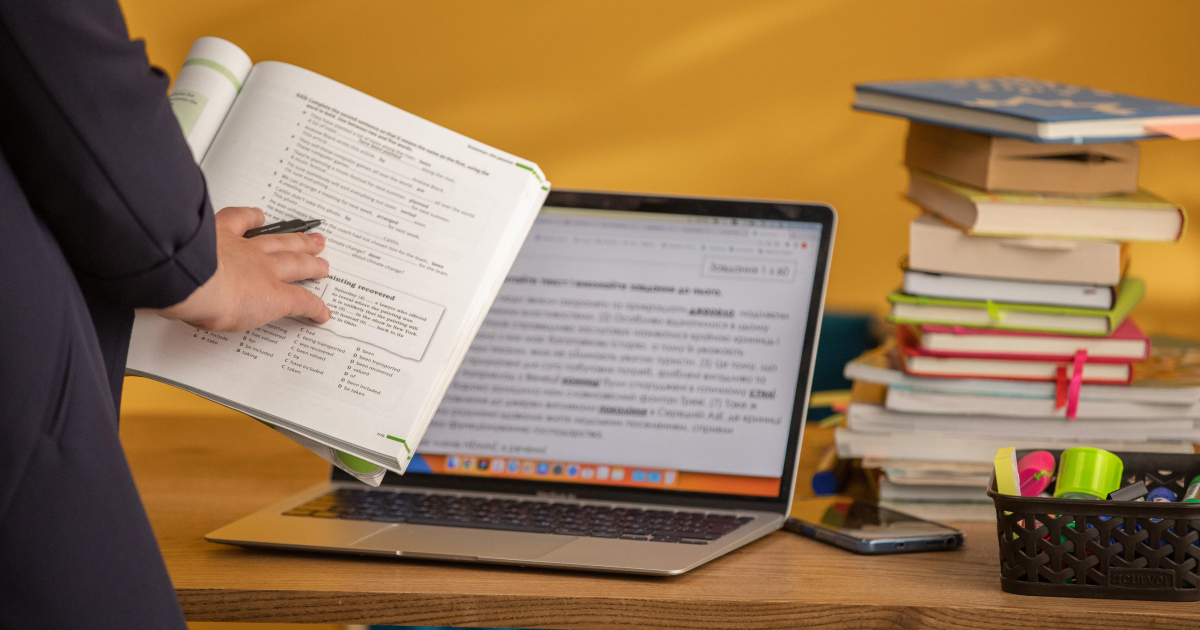
Create dynamic and engaging classrooms with confidence
Start nowUsing Google Meet offers not just convenience but also simplicity in action.
Without the need to install additional software, both teachers and students can instantly join a virtual classroom. How quickly one can dive into the world of knowledge by simply opening a browser!
Google Meet offers extensive opportunities for creating interactive lessons with built-in tools such as quizzes and polls.
The ability to create quizzes allows you to test students' knowledge in a fun and engaging way.
Through the platform, you can easily set up multiple-choice or open-ended questions.
Google Meet also features automatic subtitles, which significantly aid students in understanding the material, particularly in the context of learning English.
However, as an experienced teacher, you know that relying entirely on captions can hinder the development of listening skills.
Students might become less capable of understanding spoken language without textual support.
In this case, establish ground rules at the beginning of the lesson, and hopefully, your students will refrain from using captions unnecessarily.
There is also the Breakout Rooms feature, which allows participants to be divided into smaller groups for more in-depth discussions.
This enhances interaction and collaborative learning in an online format, doesn't it?
With the Whiteboard feature, you can draw a chart with various tenses (e.g., Present Simple, Past Continuous, etc.) and demonstrate how verb forms change depending on the tense and subject.

Best tools and apps for creating flashcards
Read nowGoogle Meet is included in the Google Workspace subscriptions, which offer various plans with different sets of features.
The main plans are as follows:
Business Starter
Business Standard
Business Plus
Enterprise
Meeting duration is unlimited across all plans. However, meetings are limited in duration in the free version of Google Meet. Free meetings can last up to 60 minutes.

Teams offers numerous features for virtual lessons and webinars. You can create online classes, assign tasks, and evaluate students' work.
It enables high-quality video conferences, supporting up to 100 participants in a single free meeting.
With a $4 paid subscription, the number of participants can be as high as 300.
The integrated chat allows for convenient communication through private and group messages. Users can share files and integrate collaborative apps directly within the chat.
You can also create tasks, set deadlines, and track task completion within Teams using the integration with Microsoft Planner.
The virtual whiteboard in Teams provides an interactive environment where participants can create, move, and modify elements such as maps, notes, images, and shapes.
Multiple participants can work simultaneously on the virtual whiteboard, facilitating collective discussion and idea development.
Just like on other platforms, you can share your screen to present slides, documents, or any other content during the lesson.
How to use word clouds for teaching English?
Whereby is a convenient and easy-to-use video conferencing platform distinguished by its intuitive interface and extensive functionality.
With Whereby, users can create virtual meeting rooms and invite participants via a link, without the need for registration or downloading additional software.
Whereby offers integration with the Miro board, allowing teachers not only to edit and write on the board but also to grant students immediate access to collaboratively work on tasks on the Miro board.
This platform offers three pricing plans: the free version includes only one personal room, and the duration of the call is no more than 45 minutes. The Pro plan at $8.99 per month provides three rooms with no time limitations. The Business plan, at $11.99 per month, offers unlimited rooms and supports over 200 participants.
Unlike Zoom, ITeach World is specifically designed for educational purposes, making it more suitable for schools, universities, and other learning institutions.
The platform includes built-in boards that facilitate collaborative work on assignments. For instance, you can insert a link to a board, and the necessary site will open immediately.
Video materials are also supported, so by inserting a link, you can watch videos with your students directly on the platform without needing to switch to another site.
As with other platforms all sessions can be recorded, allowing students to revisit the material at their convenience.
Additionally, there is the option to create breakout rooms for small group work. This feature enables students to discuss tasks and compare answers in pairs.
ITeach World offers a variety of pricing plans to meet the needs of individual teachers, schools, and academies.
Individual Plan for Teachers
School Plan
Academy Plan
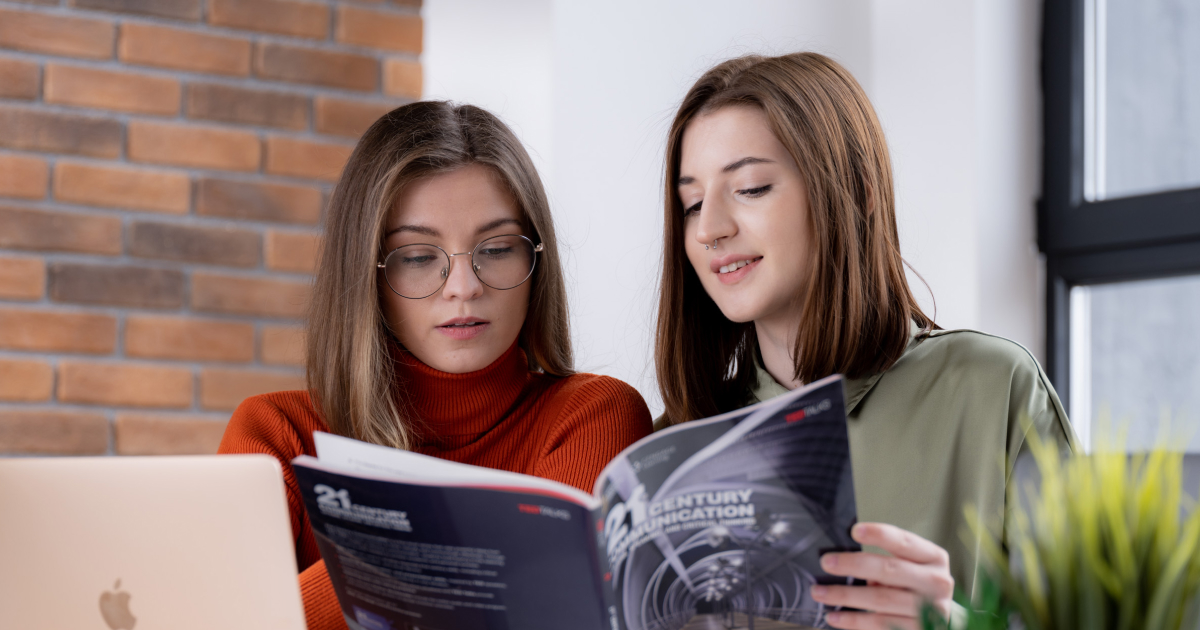
12 ways to boost learners motivation
Find outAnd finally, the well-known Skype. I believe almost everyone has heard of it, much like Zoom.
Skype provides high-quality video and audio, which is crucial for conducting real-time lessons.
The ability to organise group calls with up to 100 participants makes it suitable for both individual and group sessions.
During lessons, text messaging is available, which is convenient for correcting mistakes, for example.
Teachers can enable screen sharing to present slides and educational materials.
All group call features are available in the free version. However, the paid subscription in Skype is mainly focused on calls to landlines and mobile phones worldwide:
Cost: Various rates depending on the selected country and type of calls (typically from $2.99 to $13.99 per month).
Features:
Last but not least is BigBlueButton, a platform specifically designed for online education.
This platform includes a Whiteboard, an interactive board where teachers and students can draw, write, and annotate.
It also offers drawing tools, including pencils, markers, shapes, and text boxes, allowing for the creation of clear diagrams and charts.
The Breakout Rooms feature is essential for enhancing student engagement and developing teamwork skills. Of course, you can share your screen to display presentations and documents.
Additionally, you can create polls and quizzes to assess students' knowledge.
Since BigBlueButton itself is free, paid features usually depend on the hosting provider that offers services for hosting and managing BigBlueButton servers.
Here are the main features that may be offered in paid plans:

Exploring various alternatives to Zoom for online English language classes, we have discovered numerous innovative platforms offering unique features and capabilities. Choosing the right platform depends on your specific needs and preferences.
By utilising these tools, you can make learning not only effective but also engaging, creating interactive lessons.
Feel free to experiment with different features and find the tools that best suit your teaching style and group requirements.
And remember, in the world of online education, possibilities are continually expanding, opening new horizons for learning and development.
| Feature | Google Meet | Microsoft Teams | Whereby | ITeach.world | Skype | BigBlueButton |
| Participants (Free) | Up to 100 | Up to 100 | 1 personal room | - | Up to 100 | Dependent on server |
| Participants (Paid) | Up to 250 | Up to 300 | 200+ | unlimited | - | 100-200+ (depends on provider) |
| Cost (paid plans) | $6-$18/ month | $4/month | $8.99 to $11.99/month | $29 to $549/month | $2.99 to $13.99/month | - |
| Meeting duration (free version) | 60 min | 60 min | 45 min | - | 60 min | Unlimited |
Kateryna Kuchynska
Author
Content Manager | Teacher of General English
Comments
Leave your comment