
One of the ways of checking understanding
- Vocabulary
- Grammar
- Teaching qualifications
- Tips & Strategies
- Methodology
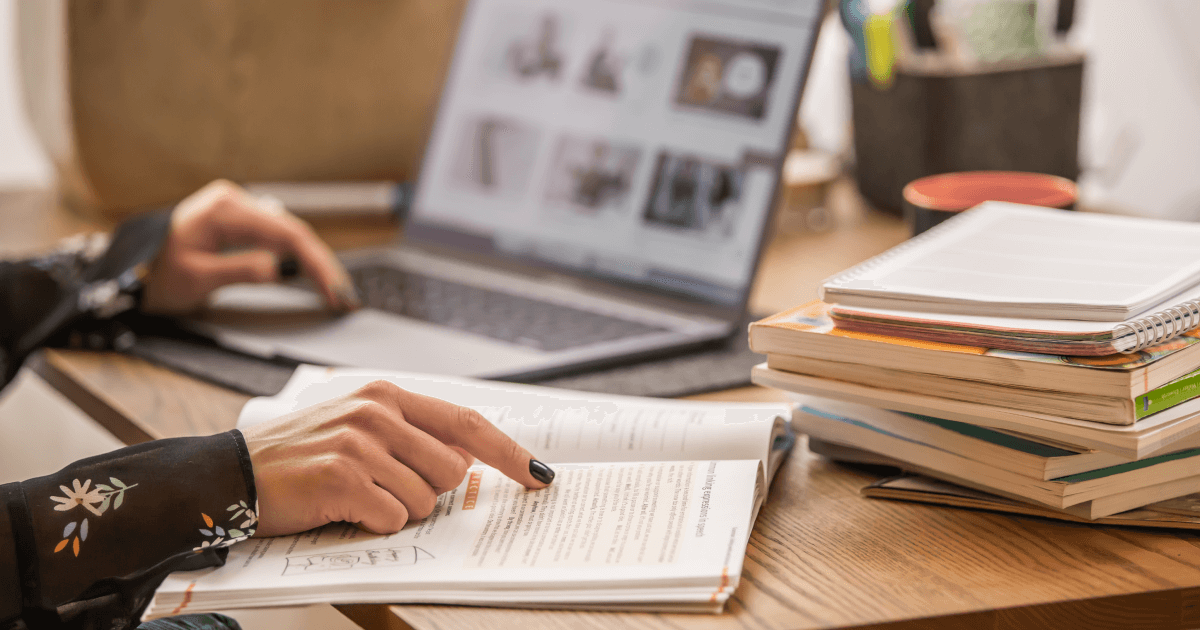
05.07.2023
Despite the fact that we moved online two years ago, many colleagues still have difficulties with discipline in their classrooms because the virtual class is different from the real one after all. Each student, younger or older, has a different understanding of the concept of “being quiet in class”, and often it does not correspond to our, i.e. teacher’s, idea.
Here are some examples of problems that may bother a teacher during an online lesson. For example, when students:
Sounds familiar? Then let’s think about how to fix it.
How to increase students' motivation?
Read to find out!
The virtual classroom should resemble the real one as much as possible, which means that students should put away their phones, toys and other objects that can distract them from the lesson unless the students use their phones to connect to the lesson. This also applies to siblings, parents, and pets who do not belong in class.
Of course, this is not always possible, especially if everyone works or studies remotely from the comfort of their home. However, if possible, it is necessary to remove the factors that will interfere.
You can remind students that there will be times when they not only can, but need to show their dogs and cats. It is also absolutely normal to explain to their parents that their presence in class only distracts the children.
Turning off the camera and microphone is the easiest way to make students ignore not only your lessons but the school in general. Agree with the students that during the lesson everyone should be on equal terms: sit in front of the screen with the camera on. The teacher is first and foremost. Explain that this is also a show of respect for each other.
Demonstrate to students what eye contact is and how it works. Encourage them to smile at each other and be polite.
Even when you see a person only through a window that opens through the Internet, you should remember that this person is a person with feelings and goals similar to yours.
This is another way to make the virtual classroom look like a real one. Nobody comes to school wearing pajamas except for pajama parties. Therefore, you can agree with the students that they should be dressed accordingly in class. It is not necessary to iron the school uniform, it can be pants and a T-shirt or shirt.
The only thing is that it cannot be pajamas, and the lesson should not take place in a warm crib. Otherwise, learning will turn into another video from YouTube or TikTok.
Interested in some practical tips for YL as well?
Nothing will ruin your online class faster than setting up a presentation or video conference. Nowadays, there is a great temptation to try every new app that comes out. But the most effective online teachers don’t get distracted by the flashiest app. They focus on getting better at using several tools.
If you teach in real-time (synchronous lessons), you’ll need a videoconference program and a learning management system (LMS) to assign homework and provide feedback. Other techy things are programs for creating presentations, shared documents and a personalized learning platform.
Here are some of the best apps for each category:
1. Learning Management System (LMS)
2. Videoconferencing
3. Presentations
4. Shared docs
5. Other apps
Each of the applications has its advantages and disadvantages. Choose what is convenient for you and your students.
When preparing for an online lesson, do not overcomplicate but simplify everything. Instead of reinventing the wheel, take advantage of the resources available.

Get practical solutions to common problems in an online environment
Boost your skills with our course!During an online class, you control what students see and watch, so use that to your advantage. When you’re sharing your screen, making slides, or even choosing a webcam background, choose visual cues that can indicate certain actions.
For example, a notepad icon might mean “writing assignment,” and a slide on a playground might mean “you can stand up and move around.” As students become more accustomed to these icons, you can actively use them when planning and teaching lessons. You can download icons here.
It is quite difficult to control the students if the class is not divided into subgroups. If you have thought about or even experimented with the flipped classroom before, now is the right time to dive into it.
Use class time to practice the language, and leave explanations and written instructions for when students are studying outside of school.
These parts of the lesson can even be recorded and sent to students to be reviewed later.

This must be done so that you can work even if your or the student’s sound is muted. For example, a thumbs up can mean “I have a question” and if students touch their noses with their fingers, it can mean “I need to go out” (e.g. go to the bathroom).
You can also have your own signals. For example, when you need everyone to pay attention, you can stop talking and raise both hands so that the rest of the class raises their hands as well.
You can use reactions in Zoom. For example, students can signal when they are done with a task or when they want to ask or answer a question.
In a virtual classroom, it is sometimes difficult when everyone starts talking at once. You can certainly use breakout rooms, but what if you need the whole class to listen to you? You can create a kind of parking lot for questions.
This could be, for example, a Google Document or a spreadsheet that all students have access to. When they have a question or idea, they can add it by the time you take a break to check this list.
In addition to the fact that at the very beginning we get rid of distractions, it is important that students know what will happen during the lesson.
This requires certain routines. When students know what time they have to come to class, what they will do in the first few minutes of class, how to access online tutorials, and where to find homework, the flow of the online class will be predictable and students will have more time to efficiently perform tasks.
And your students definitely need to know:
Along with setting the rules, don’t forget to set clear expectations about:
Noise and conversation from your students are inevitable.
If these distractions occur and you find it difficult to communicate with a student who is distracting others, you can deal with the offender by muting the student’s microphone and then, if necessary, sending him or her a private message.
If you don’t want to receive messages and calls from students or parents, or check homework 24 hours a day, it’s quite easy to solve.
Set a time and day when you can communicate and answer questions from students and parents. Or inform the students until what time and where exactly you will answer their questions and requests.
If students are doing homework, set deadlines by which they can submit work for review. The same works with tests.
Students should clearly understand that they can count on your help, but at the same time know that there are certain boundaries that should not be crossed.
Want to get even more tips?
Various problems may arise during online teacning. However, by applying our tips, you will be able to confidently deal with any student behavior and continue the lessons with minimal losses.
Let us know in the comments what strategies you use!
It is important to set boundaries regarding your working hours.
Teachers should try out all the newest apps that come out.
Yulia Chorna
Author
Product Manager at Grade University | Experienced Educator in General, Business English & Exam Prep | ELT Conference Organiser | Speaker at TESOL & IATEFL Conferences | Passionate About Teacher Development & Educational Innovation
Comments
Leave your comment